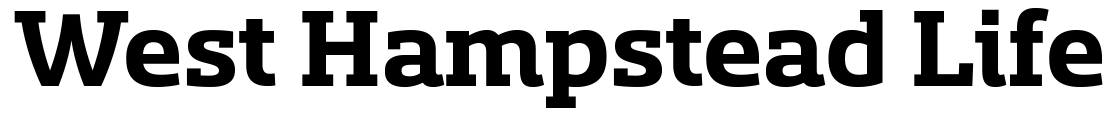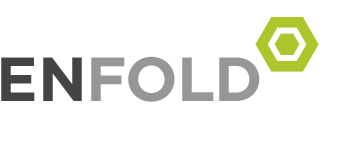Have your say: WHL Forum is up and running

Heaven knows the people of West Hampstead have opinions. You hear them expressed loudly at every local meeting, anyone with a local twitter timeline will be drowning in them, and they fill the WHL inbox.
But not everyone can attend (or enjoys) those meetings; Twitter is a noisy place littered with sunset photos and hashtags, and my inbox can’t take much more! Time for a place where locals can debate and discuss both great matters of import and the banalities of modern life in a civilized fashion.
Welcome to the West Hampstead Life Forum.
To participate in the Forum, you have to sign up. It’s a small hurdle to jump over but helps to create a genuine virtual community rather than a room where people pop their heads in, shout an obscenity, and disappear back into a hole.
How to register
Go to the Forum homepage and click on Create Account. This is top left on a desktop and accessed via the three vertical line drop-down menu on a mobile.
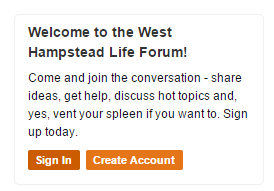
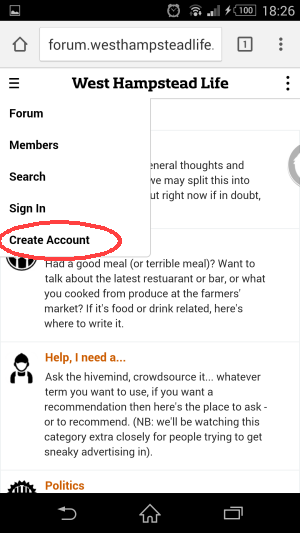
Fill in the usual questions. You don’t have to use your real name, though we’d prefer it if you did.
Answer the very easy security question to prove you’re a real person (hint: both a single word and two words will work, capitalisation irrelevant)
In the bottom right of your browser, a message pops up telling you to confirm your e-mail address. Don’t click the “resend again” button until you’ve gone to check your mail and confirmed. The mail may be in your Junk or Promotions folder but it’s from West Hampstead Life.
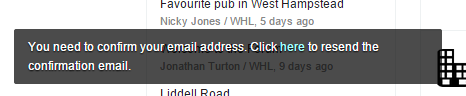
Once you’ve clicked on the link in your e-mail to confirm you’ll be taken back to the Forum page with a thank you message and after a few seconds you’ll be taken to the main page
How to use the Forum
It’s pretty simple. The main page lists the categories we have at the moment with a brief description.
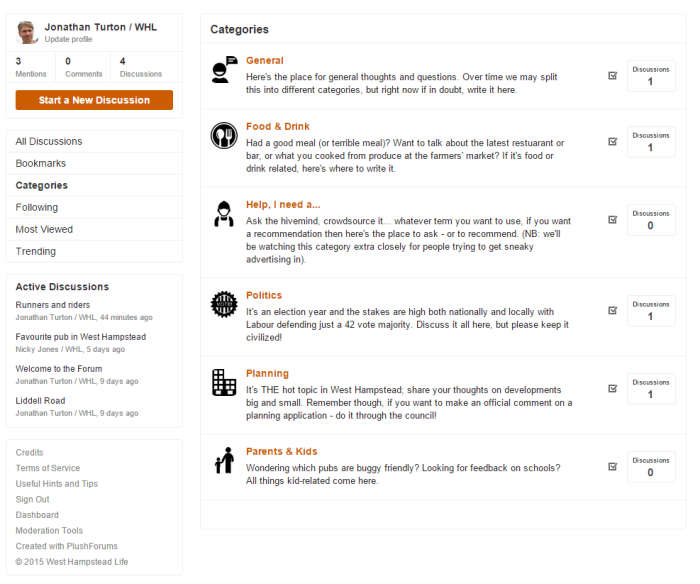
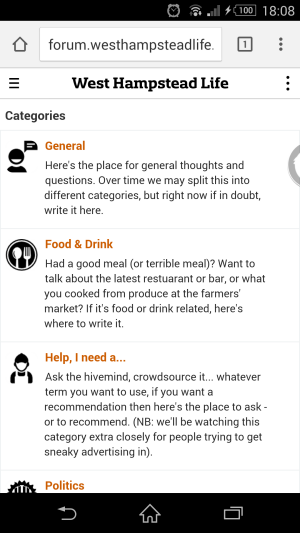
Clean mobile design
Clicking on any category title takes you to the discussions or threads in that category, and then click on any thread title to read the latest posts.
The first time (and only the first time) you click on a discussion, you get a summary of the rules. You may not get this on a mobile. The rules are simple:
1) no commercial advertising. Anything that the moderators deem to be advertising will be removed and membership will be revoked for persistent offenders.
2) if you wouldn’t say it to someone’s face or in a crowded room, don’t say it here. Robust debate is absolutely fine, insults, or language that is deliberately used to cause offence are not. We trust you to use your judgement, but we will happily use ours if need be. Anyone publishing anything potentially libellous will of course be removed immediately and that user blocked until we have investigated.
Close that pop-up and you can read/reply etc. with all the usual formatting you’re used to.
To reply, hover your mouse over the comment and “Reply” pops up at the bottom of the comment; click to reply. On a phone, just tap the comment to get the same option. Or just fill in the text box below to add a comment to the thread.
To simly like a comment, hovering over/tapping also brings up a heart icon you can click on.
If you want to start a brand new discussion, then click “Start a New Discussion” (we’re tricksy like that), or on a mobile click the three vertical dots top right to get the drop-down menu.
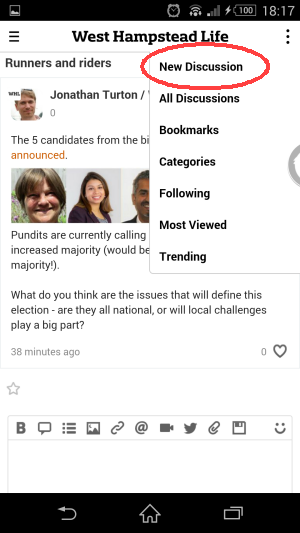
Make sure you assign the comment to the right category and away you go.
There are some other bells and whistles, but that’s the basics. If you write something you want to change, you have about 10 minutes after posting when an “edit” option appears.
If you want to get e-mail notifications when someone replies to your comment, go to Preferences, which are under “You / Edit Profile / Set Preferences”.
Play around with it – leave comments, start threads, lets see how it goes. Any problems, drop us a mail forum@westhampsteadlife.com.
Comments are not moderated before they are posted, but we will be monitoring them closely and anything we believe violates our very simple rules will be removed without warning.
Let us know your thoughts on the forum… on the forum.